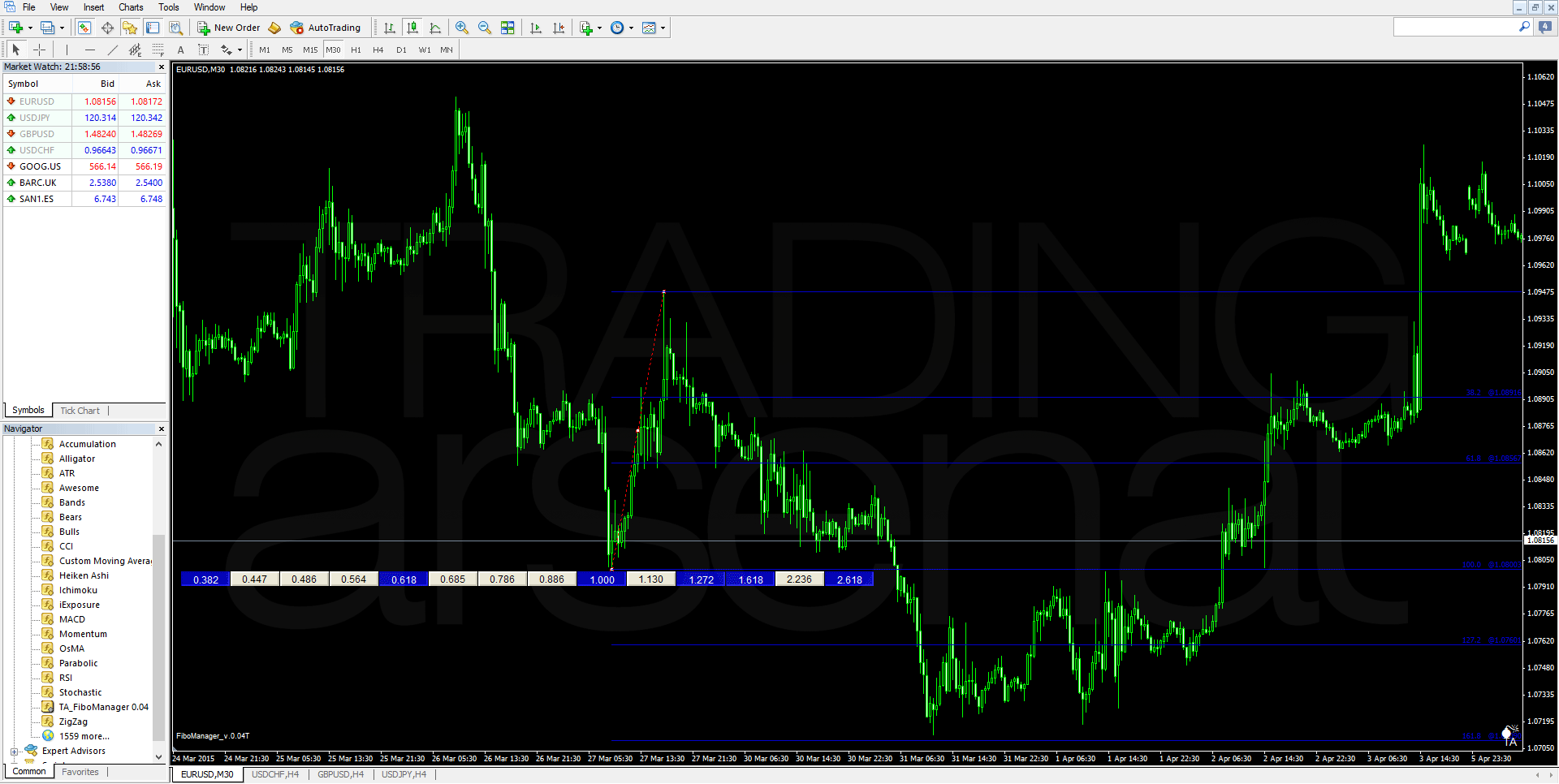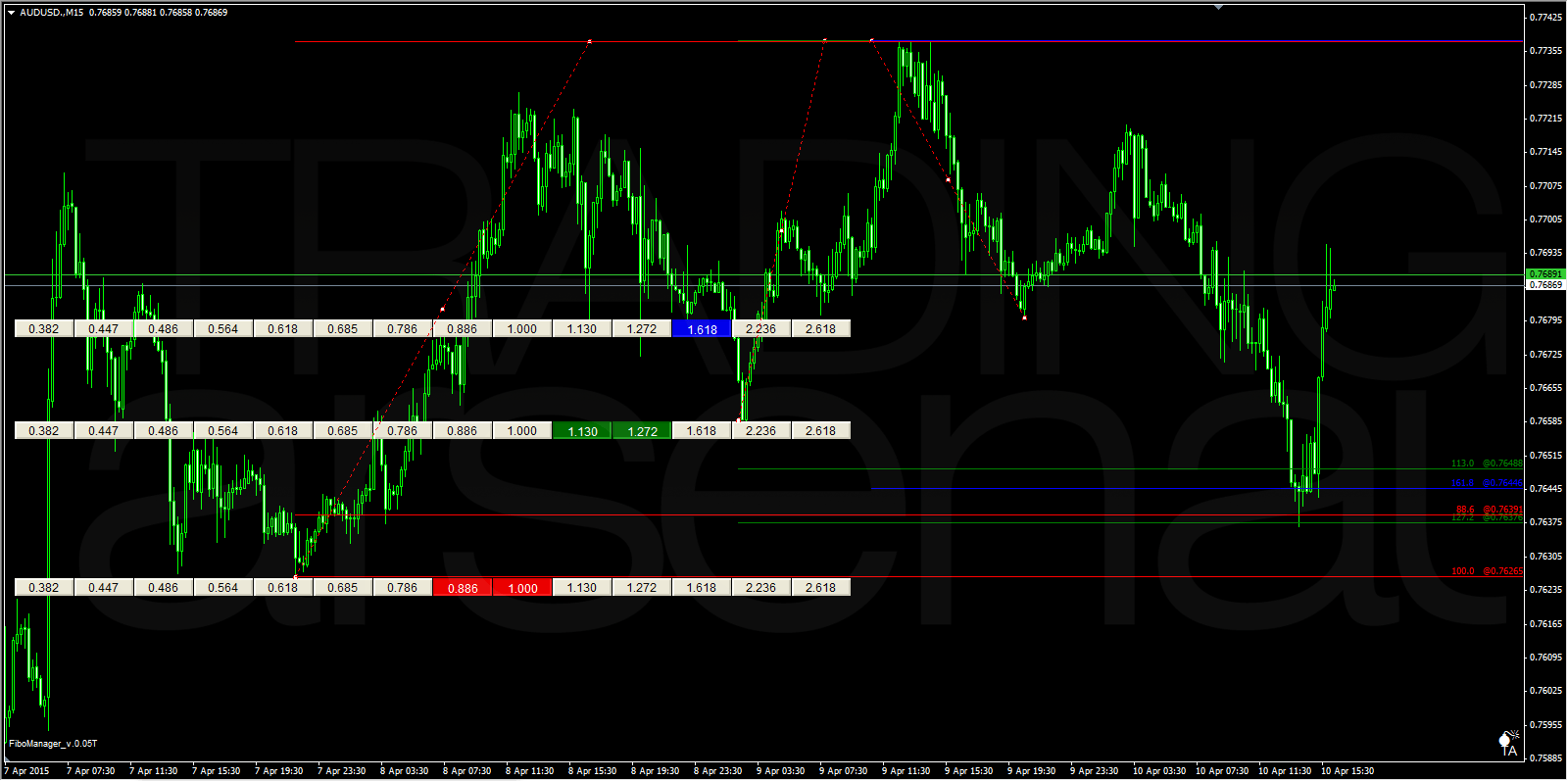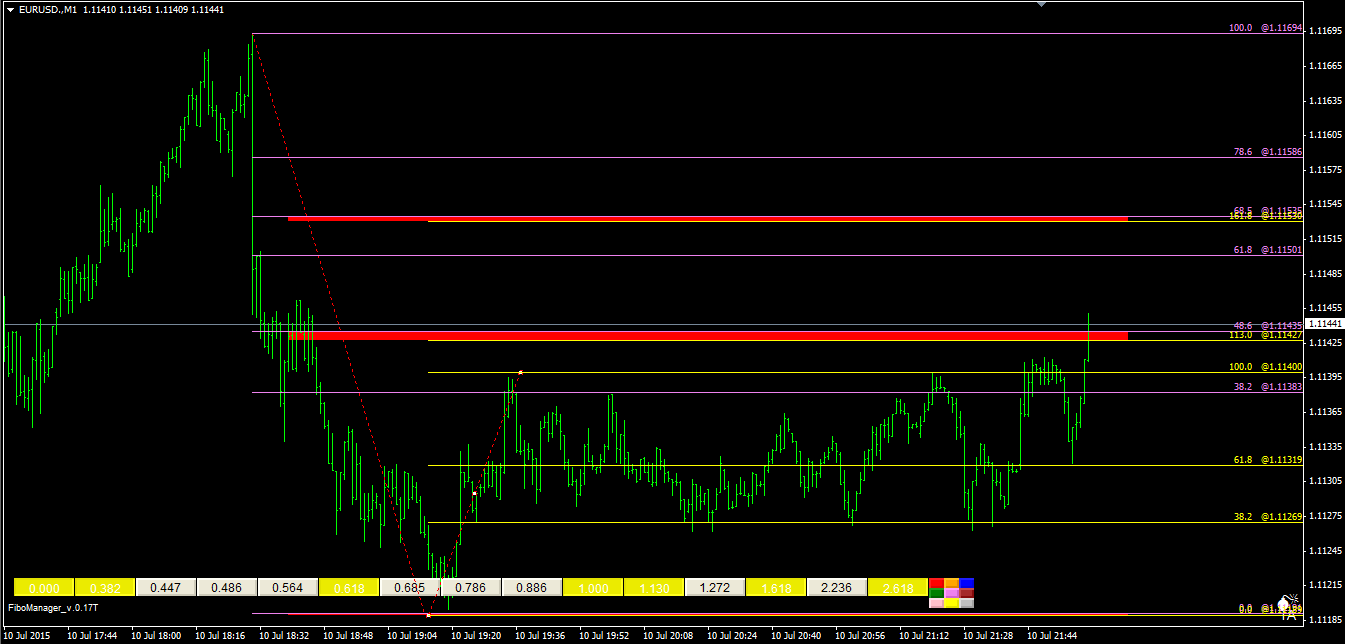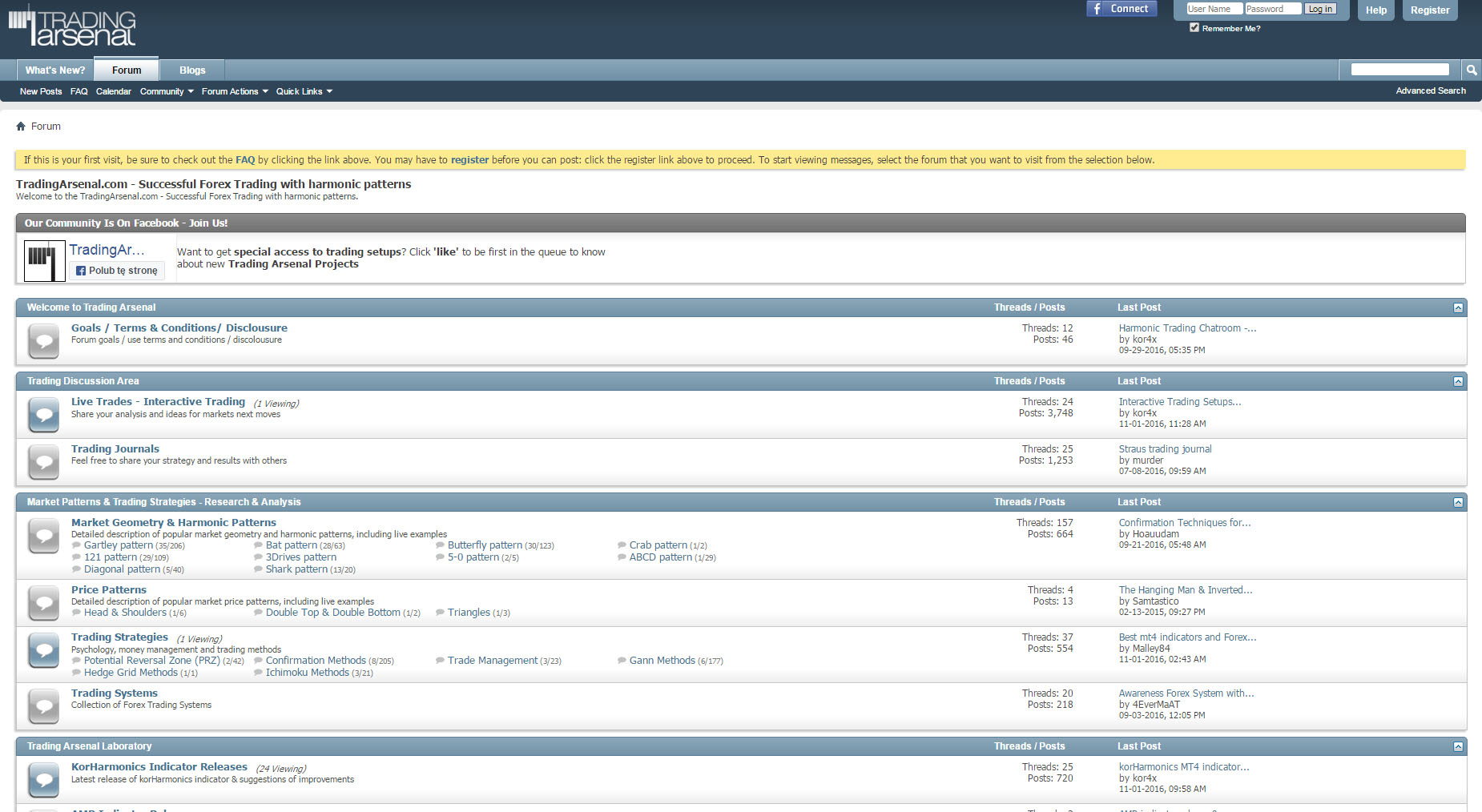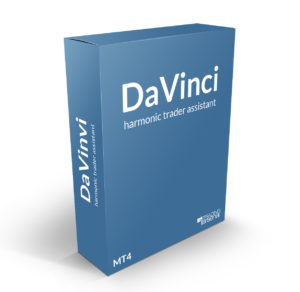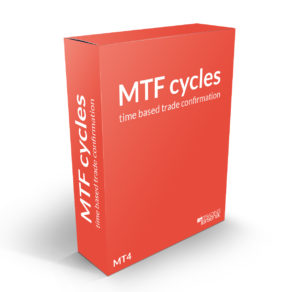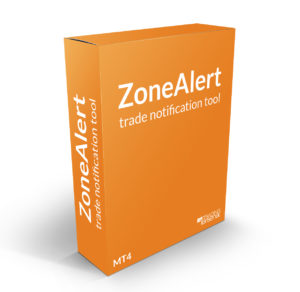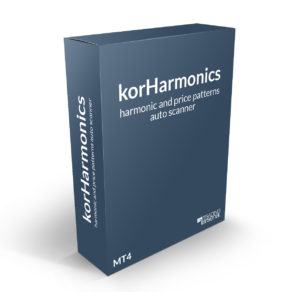FiboManager is better than ever before
- Friends found a gap in MT4 Fibo functionality
- FiboManager solves it to better support Fibonacci analysis
- Fully configurable for price and time Fibonacci ratios
- Extendable / customizable on your request
1 licence = 1 MT4 account, one time fee, updates free
sent via email within 24 hours

FiboManager opinion. Lorem ipsum dolor sit amet, consectetur adipiscing elit.
Step 1: Place the FiboManager indicator on a chart.
Step 2: Configure the email and ActivationCode in the config file. This information is in the activation email you received. Please check your Spam folder if you are having trouble locating the Activation email. If you need more detailed installation steps please check the FiboManager installation page.
Step 3: The fun starts! Insert either the Fibonacci Retracement, Fibonacci Expansion or Fibonacci TimeZones object on a chart. You will see the default set of retracement lines, as defined in MT4. Of course you can place multiple objects of any of these types.
Step 4: Now you can select any of Fibo object you have on the chart (just click on it). Buttons representing different Fibonacci retracement levels will show up.
Step 5: By clicking the buttons you control which Fibo lines will be visible (ON) or not visible (OFF)
Step 6: Unselect the Fibonacci objects and the buttons will disappear.
FiboManager supports multiple objects simultaneously. The color of the buttons is the same as the color of your Fibonacci object, so they are easy to manage.
Easy, isn’t it?—and so powerful! Letting you to keep the chart clean and the control to draw only the Fibo levels that you require for your analysis. FiboManager was requested by PRO traders, using daily Fibonacci analysis on MT4 platform. They knew what they were asking for!
Frequently Asked Questions
-
How do I change my password?
Lorem ipsum dolor sit amet, consectetur adipisicing elit. Quae quidem blanditiis delectus corporis, possimus officia sint sequi ex tenetur id impedit est pariatur iure animi non a ratione reiciendis nihil sed consequatur atque repellendus fugit perspiciatis rerum et. Dolorum consequuntur fugit deleniti, soluta fuga nobis. Ducimus blanditiis velit sit iste delectus obcaecati debitis omnis, assumenda accusamus cumque perferendis eos aut quidem! Aut, totam rerum, cupiditate quae aperiam voluptas rem inventore quas, ex maxime culpa nam soluta labore at amet nihil laborum? Explicabo numquam, sit fugit, voluptatem autem atque quis quam voluptate fugiat earum rem hic, reprehenderit quaerat tempore at. Aperiam.
Share your ideas, learn from the others.
Share your ideas, learn from the others.
Join the community. Visit forum.